The blogosphere is being all innovative. Way to go! I’ve observed some
very cool comment tools and features over the last couple of days. I’m
supposed to study hard for my last ever exam in my master degree. Oh well, you
know how that goes. Thus it was new blog checking time (so much for effective
time management).
Comment Preview
This is a very useful tool not only because it’s user friendly but also
because it’s just plain smart. Less server requests, less load and best
of all — less bullshit. I spotted this cool feature on blogs by Jon
Hicks and Shaun Inman.
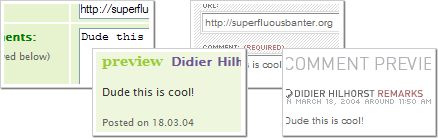
These two examples just look so damn lickable™ and are smartly implemented.
You can read how
Jon put this nifty feature on his blog by checking his entry about the whole
process and the code behind it.
Comment Textarea
Aren’t tiny textareas a pain in the butt? Whatever, I think they are.
I hate scrolling all the time to see what I typed or make adjustments. But fear
no more, someone thought of a solution. I spotted this new (atleast to me) feature
on Binary Bonsai — blog of a scandinavian
fellow by the name of Michael Heilemann. By the way his website is worth a visit
— not only does he have good taste, his content is worthwhile too!
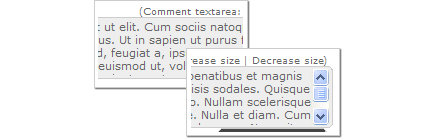
Pretty cool stuff, eh? I think both these tools dramatically increase user
experience on blogs and make adding comments a breeze. Have you spotted other
cool new features? If so, let me know in the comments.
Comments
9 responses to “Ridiculously Cool Comment Tools”
Omniweb (Mac OS X browser) has a fantastic feature to help with small textareas. It adds a small button to the top of the scrollbar area, which once clicked, opens up an editor window that you can resize and import text into. I love it!
Widgets like these make my day.
@Jon
Ugh, you painfully remind me I’m on Windows. I seriously need to get a Mac soon. It’s not that I think Windows is so terrible, it’s more the fact that Apple is just a zillion times more sexy and lickable. I need more lickable stuff!
1) I think the controls to increase/decrease the height of the textarea are invaluable and a worthwhile innovation. It’s certainly beneficial to the user.
2) As John Hicks comments above, Omniweb’s textarea editor window seems to be another fantastic and user-friendly feature (although I haven’t seen it myself).
3) But the dynamic preview is not something I enjoy. I find it hugely distracting when writing comments (the animation effect is quite annoying). Also I find my eyes drawn to my scroll bar which is is constantly rescaling everytime word-wrap kicks in, or I hit [enter].
I would also question the usefulness of this, especially if one has a resizable textarea. Surely you can preview as you type in the textarea itself – why do I need to look elsewhere for a preview?
Furthermore, I prefer the server generated preview. This forces you to stop and check and can offer other benefits such as highlighting misspellings, rendering tags, censoring, etc.
Having said all that, I would add that I too love the level of innovation seen in weblogs, it’s great to see the barriers pushed ever higher.
I did a small test on my Mac.
Safari 1.2.1: preview OK, resizing doesn’t work, form styling doesn’t work
Opera 7.50 pre3: preview OK, resizing OK, form styling doesn’t work
Firefox 0.8: preview OK, resizing OK, form styling OK
Besides, I tried to cook a browser-based markup handler in JavaScript. It’s like BB tags, but there are a lot of extensions (for example [img “left dotted” /pic/illus.jpg This is a great illustration] generates <div class=”img left dotted”><img src=”/pic/illus.jpg” alt=”This is a great illustration” /><div>This is a great illustration</div></div>). JavaScript does this very-very ugly. An hour earlier I would say “client generated preview is good”. This is not true anymore.
Dunstan (www.1976design.com/blog) has that Increase | Decrease textfield size widget as well.
Hey, and thanks for the kind words :)
I’d just like to chime in with the facts before anyone gets the wrong idea: The resizing of the textarea on my blog was 100% inspired by Dunstan’s blog. I’m using it with his permission :)
And yeah, it _is_ a really cool feature, I use it a lot (when I’m not in Safari :)).
Hey, thanks for this article – it’s a great idea, and I probably wouldn’t have come across it if you hadn’t posted about it. I think I’m going to take the same general idea and modify it a bit for my own site.
Shaun Inman site is bitc..but anyway the preview thing is good but I like the link idea, so that people won’t have to figure out the html/bbcode as much. I’ll have to try to get that implemeted at some point.